|
ipMonitor 6.1 Monitor Status: Expanded (by Group) | ||||||||||||||
| < Back | Index | Next > | ||||||||||||
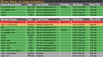 This report displays the state of all relevant monitors for a specific "Group".
This report displays the state of all relevant monitors for a specific "Group".A Group is a collection of configured monitors including a list of any monitors that the entire group is dependent upon to function. The "Global (All Monitors)" Group contains all the monitors configured in ipMonitor. Access to these reports is available from the Group Name hyperlink located on the Monitor Status Summary report. Display hierarchy for Monitors is determined, 1st by state, and 2nd by Name. Also displayed for each Monitor is, Type, Last Status, Pending Action, and minutes until the next test. To change the sort method, from "Site Settings" select the option that best suits your needs: Sort by Name, Type or Minutes (minutes until the next test). State of Monitors and Groups are displayed as follows:
Please refer to the Last Status by Monitor Type page for details regarding Last Status codes displayed in the Monitor Status reports for different Monitor types.
|
||||||||||||||