|
ipMonitor 6.1 Editing Reports | ||
| < Back | Index | Next > |
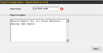 ipMonitor offers fully customizable reports that allow you to tailor your report content to reflect your needs and present concise and pertinent data.
Report Cells are the building blocks for a Report. Report Cells are the individual configured sections of a Report that represent a specific type of information.
This degree of Report customization allows you to create relevant reports that focus on individual monitors or a particular group of monitors.
ipMonitor offers fully customizable reports that allow you to tailor your report content to reflect your needs and present concise and pertinent data.
Report Cells are the building blocks for a Report. Report Cells are the individual configured sections of a Report that represent a specific type of information.
This degree of Report customization allows you to create relevant reports that focus on individual monitors or a particular group of monitors.
The following are Reports that have pre-configured Report Cells:
|
||