This feature allows you to generate a report on a selected group of monitors in order to view either the best or poorest performers among them.
When editing Reports the "cell name" is the title to the Report Cell. When the report is generated, the text entered as the "cell name" will appear in graphs.
This feature allows for one specified time period upon which the data will be reported.
The available time period selections are as follows:
- Last 24 hours.
- Yesterday
- Last 7 days
- Last week
- This week
- Last month
- This month
- Past year
When using this feature, a "report maximum" must be selected. This represents the number of monitors you wish to be displayed after the performance comparison is made between them. The "Sort Items From" selection dictates the order in which the monitors will be displayed.
The "Top x" feature will analyze the following kinds of items:
- Monitors by downtime: This selection is most effective when configured to sort the monitors from "Highest to Lowest".
- Monitors by Availability: This selection is most effective when configured to sort monitors from "Lowest to Highest".
- Monitors by Response Time": This selection is most effective when configured to sort monitors from "Highest to Lowest".
Note: These are suggested configurations to analyze common network issues.
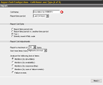 This feature allows you to generate a report on a selected group of monitors in order to view either the best or poorest performers among them.
This feature allows you to generate a report on a selected group of monitors in order to view either the best or poorest performers among them.