|
ipMonitor 6.1 Report Cell: Report time period vs. another time period | ||
| < Back | Index | Next > |
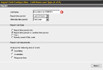 This feature allows for one specified time period upon which the data will be reported. When editing Reports the "cell name" is the title to the Report Cell. When the report is generated, the text entered as the "cell name" will appear in graphs.
This feature allows for one specified time period upon which the data will be reported. When editing Reports the "cell name" is the title to the Report Cell. When the report is generated, the text entered as the "cell name" will appear in graphs.
When configuring a "Report Time Period vs. Another Report Time Period" there are two time periods that must be specified. The "Report Time Period" represents the current data you would like to compare. The "Alternate Time Period" selects the time period against which the initial time specific data will be compared in order to establish a historical data trend. The available time period selections are as follows:
"Report Time Period vs. Another Time Period" reports can analyze the following kinds of events:
|
||