|
ipMonitor 6.1 Submitting a Query | ||
| < Back | Index | Next > |
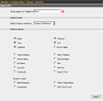 The first step in managing a large number of monitors with the Query feature is performing a query to select a temporary group of monitors. After the query defines the selection set, actions can be applied to the monitors in the query set.
The first step in managing a large number of monitors with the Query feature is performing a query to select a temporary group of monitors. After the query defines the selection set, actions can be applied to the monitors in the query set.
Wildcards and specific strings are supported to help specify the common characteristics in fields such as:
When creating a query, a string within quotations is most specific because the given string must match the field value completely. The following query: Pattern: "mail"Will have the following result (monitor names are listed): mail (match)A string within asterisks (*) is the least specific because the given string can appear in any part of the field value. The following query: Pattern: *mail*Will have the following result (monitor names are listed): mail (match)A string without either will match any field value that contains the full string ending by punctuation or spaces. The following query: Pattern: mailWill have the following result (monitor names are listed): mail (match)Popular uses: To select and entire Class C network (provided the "Address" field only contains IP addresses): Pattern: 10.10.10.*To select all the suspended monitors in the "web2" group: Pattern: 1 |
||