When an individual monitor or Group of monitors "trigger an alert", ipMonitor notifies all Profiles permitted to act on behalf of the "calling" monitor. These Profiles then execute all Alerts and Recovery Scripts that are scheduled to activate at that exact time.
ipMonitor provides 12 different types of Alerts. Any number of Alerts can be configured within each Profile. Each Alert is independently scheduled using a weeklong calendar divided into quarter hour intervals.
Topics Discussed on this Page...
| Alert Type |
Comment |
| TAP Numeric Pager |
Sends a numeric Alert to a beeper. |
| SMS/TAP Text Pager |
Sends an Alert to an alphanumeric pager or digital phone with TAP/SMS support. |
| Network Broadcast |
Broadcasts an Alert to the desktop of a specified machine. |
| Network Event Log |
Writes an Alert to the WinNT Event Log of a specified machine. Supports passing Tokens to define the Event string. |
| Record to Log File |
Writes an Alert to a Text Log at a specified location. Supports passing Tokens to define the Event string. |
| Simple Email |
Automatically formats dynamic Alert text using Date, Time, Monitor Name, Monitor Type, Monitor Address, Profile Name, Reason for Alert, Monitor's Custom Data |
| Custom Email |
Uses external source files to send Detailed Text, Detailed HTML, Email Phones Text |
| Recovery Script |
Spawns a Recovery Script. |
| Spawn Third Party Software |
Spawns a third party executable. Supports passing Tokens on the command line to control execution of the Third Party Software. |
| SNMP Trap |
The SNMP Trap Alert sends an SNMP message to a SNMP management software. |
| Beeper |
The Beeper Alert sends notification to a simple numeric pager. |
| Automatic Report |
The Automatic Report Alert emails a Trouble Report to a specified email account. The Report can be sent either as an attachment or as the message body. |
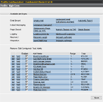 Alerts are the mechanism used by ipMonitor to notify administrators when a problem occurs. They are also used to run "Recovery Scripts" which are in fact a type of Alert.
Alerts are the mechanism used by ipMonitor to notify administrators when a problem occurs. They are also used to run "Recovery Scripts" which are in fact a type of Alert.