|
ipMonitor 6.1 WinNT Control: Network List | ||
| < Back | Index | Next > |
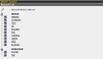 WinNT Control is used to start and stop Microsoft Windows NT Services and Servers within a Microsoft Windows Network.
WinNT Control is used to start and stop Microsoft Windows NT Services and Servers within a Microsoft Windows Network.
This page is a list of networked machines ipMonitor can find using NetBIOS. Each networked Windows NT workstation or server can be controlled if the account context, which ipMonitor runs under has the necessary permissions. Click the name of the machine you want to interrogate. If you already know the name of the machine you want to control you can skip this intermediate page as follows:
For some network security scenarios this feature may transmit too much information regarding machines on the network via the HTTP protocol. For more information refer to the following topics:
|
||