
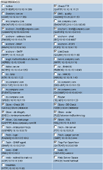 ipMonitor supports the ability to Group individual Monitors together under one name or title. Most often the purpose is to define Dependencies, however Monitors can be grouped strictly for the purpose of management or arrangement.
ipMonitor supports the ability to Group individual Monitors together under one name or title. Most often the purpose is to define Dependencies, however Monitors can be grouped strictly for the purpose of management or arrangement.
A Group is a collection of Members (configured monitors). This includes any monitors that the entire group is dependent upon to function.
To add Members to a Group:
- Using the new Group Wizard, first create a group.
- Second, define Dependencies for the Group.
- Once the list of possible Members is displayed, check the Members you want included in the Group.
On sites with many Monitors the Query interface is often used to help define Group Members:
- Using the new Group Wizard, first create a group.
- Next use the Query interface to define a subset of the Global Group or another defined Group.
- Once done Member Monitors can be moved into the new Group.
Alternately:
- Using the new Group Wizard, first create a group.
- Using the Query interface, add all Monitors from the Global Group.
- Next use the Query interface to determine which Members to remove from the Group.
Note: The Global Group does not display check boxes used to add Members to the Group. The Global Group always includes every configured Monitor in ipMonitor.
|
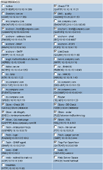 ipMonitor supports the ability to Group individual Monitors together under one name or title. Most often the purpose is to define Dependencies, however Monitors can be grouped strictly for the purpose of management or arrangement.
ipMonitor supports the ability to Group individual Monitors together under one name or title. Most often the purpose is to define Dependencies, however Monitors can be grouped strictly for the purpose of management or arrangement.