
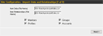 The Import Site option uses the Import Wizard to assist administrators when importing ipMonitor settings from industry standard CSV files (comma separated value). The Import Site option uses the Import Wizard to assist administrators when importing ipMonitor settings from industry standard CSV files (comma separated value).
This feature can be used for:
- ipMonitor installations that monitor hundreds of servers and services. In this scenario administrators might choose to manage their resources outside of ipMonitor and import regularly.
- Recovering from back-ups.
- To clone ipMonitor installations. It allows settings that were exported from ipMonitor to be imported into another installation.
- Corporations who have an existing database of resources that can be transformed into monitor configuration values.
Two CSV files contain all the settings for ipMonitor. These are the Data CSV and the Relationships CSV.
- DataTable.csv - This file contains all of the fields that describe a Monitor, Profile, Alert, Group, and Account.
- RelationshipsTable.csv - This file contains relationships information that:
- Ties Monitors to Groups.
- Ties Monitors and Groups to Profiles.
Additional information regarding this feature is published from time to time at: The DeepMetrix Web site.
|