|
ipMonitor 6.1 History Events Content Selector | ||
| < Back | Index | Next > |
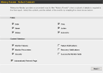 A record of all events that occur within ipMonitor is written to an industry standard CSV log file. The "History Events" log lists all actions taken by ipMonitor on behalf of configured monitors, thus providing an ideal way to determine that ipMonitor is doing what it was configured to do.
A record of all events that occur within ipMonitor is written to an industry standard CSV log file. The "History Events" log lists all actions taken by ipMonitor on behalf of configured monitors, thus providing an ideal way to determine that ipMonitor is doing what it was configured to do.
ipMonitor provides a convenient way to filter "History Events" when a subset of details is required in the final report. The content selector wizard is accessed from the "History Events/User Defined" option located on the sidebar menu. The following Events can be added to custom reports:
|
||