Topics Discussed on this Page...
| Column Title |
Comment |
| Date/Time |
The date of the log event and the time in 24 hour format |
| Monitor Name |
This is the name given to the Monitor at time of creation trimmed to 18 characters for display.
Note: CSV exports contain the full name up to 63 characters. |
| Action |
Reports any Action taken by the ipMonitor. See Actions Taken by ipMonitor for a list of all possible Actions. |
| Last Status |
Reports the status of the Monitor at the time the Action was logged. See Status Comments Reported for a list of all possible Last Status reports. |
| Extra Info |
Extra Info logs the Profile names for each Alert it attempts. |
Related Topics...
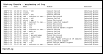 The "History Events" log reports all events recorded by ipMonitor. Events are listed chronologically from oldest to newest.
The "History Events" log reports all events recorded by ipMonitor. Events are listed chronologically from oldest to newest.