|
ipMonitor 6.1 Task: Execute batch file | ||||||||||||
| < Back | Index | Next > | ||||||||||
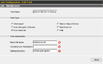 The "Execute a Batch File" Task launches a batch file to perform a predetermined group of external tasks for system maintenance or other regularily performed actions.
The "Execute a Batch File" Task launches a batch file to perform a predetermined group of external tasks for system maintenance or other regularily performed actions.
When creating a Task that executes a batch file, you must provide the following information:
|
||||||||||||