
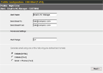 The Customized Email Alert uses external source files to send email using one of the following pre-defined text formats:
The Customized Email Alert uses external source files to send email using one of the following pre-defined text formats:
- Detailed [Text]
- Detailed [HTML]
- Phones [Text]
Email Alert
| Prompt |
Comment |
| Alert Name: |
Alert Name (optional) is the user-defined name of the Alert. It is shown on the "Profile Alert Settings" page. |
| Send Email To: |
The email address to which an email message will be sent (required - not optional). Note, this is the raw email address, without brackets. i.e.: administrator@yourdomain.com |
| Send Email From: |
The email address of the person or computer email is sent "From" (optional). Note, this is the raw email address, without brackets. i.e.: enterprise-monitor@yourdomain.com If left blank the message will be from: "ipMonitor - Email Notifier <>" |
| Alert Parameters: |
Alert Parameters determine what details will be reported in the Alert String.
- Alert Range: Configurable Alert Ranges make it possible to be receive all possible alerts notifications or only some of them.
- Pre-defined Text Formats: Uses predefined definition files for email sent in text format, HTML format or sent to Digital Phone or capable device.
|
Notes regarding Email Alerts
- "Alert Name" really doesn't have anything to do with binding. Multiple alerts can have the same name, without interfering with each other. It's simply for organization of the configured content.
- Email is not temporarily or permanently stored anywhere, if there are no mail servers that are able to receive the alert, it gets lost. The Alternate Mail Server is used to ensure that email Alerts don't get lost. The Alternate Mail Server (if configured) is always used to route mail (configured from the Global Settings page).
- "Alert Range" makes it possible to select which triggered Alerts will be acted on. For example, a senior administrator might be Alerted only if the event is not handled in a timely manner by someone else. By default the value of 1- is supplied (note, no terminating number), meaning email will be sent the first Alert and all subsequent Alerts. Ranges work in exactly the same manner that printing ranges work in Microsoft Word. 1-3 would Alert 1st, 2nd & 3rd Alerts. 1,2,4 would Alert 1st, 2nd & 4th Alerts, skipping the 3rd. 1-3,6-9 would Alert 1st through 3rd, then skip 4th & 5th and resume alerting for 6th through 9th.
- Pre-defined Text Formats:
Detailed Text - includes header, subject line, body of information in text format
Detailed HTML - includes header, subject line, body of information in HTML format
Phones Text - only header and subject line (similar to alphanumeric pager)
|
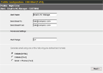 The Customized Email Alert uses external source files to send email using one of the following pre-defined text formats:
The Customized Email Alert uses external source files to send email using one of the following pre-defined text formats:
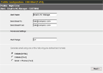 The Customized Email Alert uses external source files to send email using one of the following pre-defined text formats:
The Customized Email Alert uses external source files to send email using one of the following pre-defined text formats: