
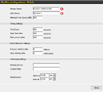 The Drive Space Monitor connects to a specified UNC share, monitoring for changes in available disk space. If there is less available space than desired, a failure state occurs.
The Drive Space Monitor connects to a specified UNC share, monitoring for changes in available disk space. If there is less available space than desired, a failure state occurs.
Note: Under Windows NT, comparison is made in relation to size of the drive that hosts the UNC share. Under Windows 2000, comparison is made in relation to the size of the drive that hosts the UNC share unless a disk space quota has been placed on the share. This being the case, comparison is made in relation to the size of the quota.
This Monitor:
- Considers the specified resource unavailable after a specified number of seconds.
- Persistently tests the resource at specified intervals.
- Disallows testing during a maintenance period.
- Waits for a specified number of failures to occur before starting alerts.
- Switches testing intervals, from "responding correctly" to "not responding correctly". Configurable intervals allow you to test more or less aggressively in the event of failure.
- Stops alerting after a specified number of alerts.
- Has a placeholder for a WinNT Service Name or any other information required by a recovery script.
Please refer to Last Status by Monitor Type for details regarding Last Status codes displayed for this monitor in the Monitor Status reports.
|
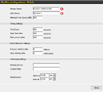 The Drive Space Monitor connects to a specified UNC share, monitoring for changes in available disk space. If there is less available space than desired, a failure state occurs.
The Drive Space Monitor connects to a specified UNC share, monitoring for changes in available disk space. If there is less available space than desired, a failure state occurs.