The Event Log monitor scans the specified NT Server for application and operating failure which provides an excellent level of integration with Windows NT and its applications.
The Event Log monitor makes efficient use of resources by only scanning the new entries in the specified Event Log file.
Note: The Event Log monitor uses the current account's credentials. It will not work on remote machines unless the current account has access from remote to the specified machine's event logs.
This Monitor:
- Considers the specified resource unavailable after a specified number of seconds.
- Persistently tests the resource at specified intervals.
- Disallows testing during a maintenance period.
- Waits for a specified number of failures to occur before starting alerts.
- Switches testing intervals, from "responding correctly" to "not responding correctly". Configurable intervals allow you to test more or less aggressively in the event of failure.
- Stops alerting after a specified number of alerts.
- Has a placeholder for a WinNT Service Name or any other information required by a recovery script.
Please refer to Last Status by Monitor Type for details regarding Last Status codes displayed for this monitor in the Monitor Status reports.
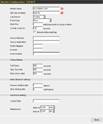 The Event Log monitor scans the specified NT Server for application and operating failure which provides an excellent level of integration with Windows NT and its applications.
The Event Log monitor scans the specified NT Server for application and operating failure which provides an excellent level of integration with Windows NT and its applications.