The Quality Assurance SNMP Monitor can retrieve and act on data from SNMP network devices, services and applications.
The purpose of Quality Assurance monitor is to retrieve a simple value from an SNMP agent operating on a network device, service or application. Then using the configuration parameters you define, it decides, good or bad, what this means to your enterprise.
Common uses of the QA SNMP monitor are:
- ICMP flood attacks
- Spikes in network traffic
- IP packet failures
- UDP packet failures
- TCP packet failures
- Ensuring a minimum level of network activity
The uses listed above take advantage of the Quality Assurance monitor "Delta" feature. The "Delta" comparison feature takes the newest value and subtracts the last value from it. This is a great way to isolate the number of 'events' that have occurred.
Additionally the Quality Assurance monitor can retrieve textual values (usually from applications) and perform a simple pattern match.
Note: Currently, ipMonitor does not have a MIB compiler. It requires a full SNMP OID, and can only evaluate simple SNMP values. They are:
- INTEGER (up to 64bit)
- OCTET STRING
- OBJECT IDENTIFIER
- IPADDRESS
- GAUGE
- TIMETICKS
- NULL
Below are some useful OIDs
| ip.ipInReceives.0 |
1.3.6.1.2.1.4.3.0 |
| ip.ipInHdrErrors.0 |
1.3.6.1.2.1.4.4.0 |
| ip.ipInAddrErrors.0 |
1.3.6.1.2.1.4.5.0 |
| ip.ipInUnknownProtos.0 |
1.3.6.1.2.1.4.7.0 |
| ip.ipInDiscards.0 |
1.3.6.1.2.1.4.8.0 |
| ip.ipInDelivers.0 |
1.3.6.1.2.1.4.9.0 |
| ip.ipOutRequests.0 |
1.3.6.1.2.1.4.10.0 |
| ip.ipOutDiscards.0 |
1.3.6.1.2.1.4.11.0 |
| ip.ipOutNoRoutes.0 |
1.3.6.1.2.1.4.12.0 |
| ip.ipRoutingDiscards.0 |
1.3.6.1.2.1.4.23.0 |
| icmp.icmpInMsgs.0 |
1.3.6.1.2.1.5.1.0 |
| icmp.icmpInErrors.0 |
1.3.6.1.2.1.5.2.0 |
| icmp.icmpInDestUnreachs.0 |
1.3.6.1.2.1.5.3.0 |
| icmp.icmpInTimeExcds.0 |
1.3.6.1.2.1.5.4.0 |
| icmp.icmpInParmProbs.0 |
1.3.6.1.2.1.5.5.0 |
| icmp.icmpInSrcQuenchs.0 |
1.3.6.1.2.1.5.6.0 |
| icmp.icmpInRedirects.0 |
1.3.6.1.2.1.5.7.0 |
| icmp.icmpInEchos.0 |
1.3.6.1.2.1.5.8.0 |
| icmp.icmpInEchoReps.0 |
1.3.6.1.2.1.5.9.0 |
| icmp.icmpOutMsgs.0 |
1.3.6.1.2.1.5.14.0 |
| icmp.icmpOutErrors.0 |
1.3.6.1.2.1.5.15.0 |
| icmp.icmpOutDestUnreachs.0 |
1.3.6.1.2.1.5.16.0 |
| icmp.icmpOutTimeExcds.0 |
1.3.6.1.2.1.5.17.0 |
| icmp.icmpOutParmProbs.0 |
1.3.6.1.2.1.5.18.0 |
| icmp.icmpOutSrcQuenchs.0 |
1.3.6.1.2.1.5.19.0 |
| icmp.icmpOutRedirects.0 |
1.3.6.1.2.1.6.0.0 |
| icmp.icmpOutEchos.0 |
1.3.6.1.2.1.5.21.0 |
| icmp.icmpOutEchoReps.0 |
1.3.6.1.2.1.5.22.0 |
| icmp.icmpOutTimestamps.0 |
1.3.6.1.2.1.5.23.0 |
| icmp.icmpOutTimestampReps.0 |
1.3.6.1.2.1.5.24.0 |
| icmp.icmpOutAddrMasks.0 |
1.3.6.1.2.1.5.25.0 |
| icmp.icmpOutAddrMaskReps.0 |
1.3.6.1.2.1.5.26.0 |
| tcp.tcpActiveOpens.0 |
1.3.6.1.2.1.6.5.0 |
| tcp.tcpPassiveOpens.0 |
1.3.6.1.2.1.6.6.0 |
| tcp.tcpAttemptFails.0 |
1.3.6.1.2.1.6.7.0 |
| tcp.tcpEstabResets.0 |
1.3.6.1.2.1.6.8.0 |
| tcp.tcpInSegs.0 |
1.3.6.1.2.1.6.10.0 |
| tcp.tcpOutSegs.0 |
1.3.6.1.2.1.6.11.0 |
| tcp.tcpRetransSegs.0 |
1.3.6.1.2.1.6.12.0 |
| tcp.tcpInErrs.0 |
1.3.6.1.2.1.6.14.0 |
| tcp.tcpOutRsts.0 |
1.3.6.1.2.1.6.15.0 |
| udp.udpInDatagrams.0 |
1.3.6.1.2.1.7.1.0 |
| udp.udpNoPorts.0 |
1.3.6.1.2.1.7.2.0 |
| udp.udpInErrors.0 |
1.3.6.1.2.1.7.3.0 |
| udp.udpOutDatagrams.0 |
1.3.6.1.2.1.7.4.0 |
This Monitor:
- Considers the specified resource unavailable after a specified number of seconds.
- Persistently tests the resource at specified intervals.
- Disallows testing during a maintenance period.
- Waits for a specified number of failures to occur before starting alerts.
- Switches testing intervals, from "responding correctly" to "not responding correctly". Configurable intervals allow you to test more or less aggressively in the event of failure.
- Stops alerting after a specified number of alerts.
- Has a placeholder for a WinNT Service Name or any other information required by a recovery script.
Please refer to Last Status by Monitor Type for details regarding Last Status codes displayed for this monitor in the Monitor Status reports.
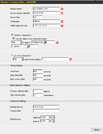 The Quality Assurance SNMP Monitor can retrieve and act on data from SNMP network devices, services and applications.
The Quality Assurance SNMP Monitor can retrieve and act on data from SNMP network devices, services and applications.