|
ipMonitor 6.1 Edit QA SQL Monitor | ||
| < Back | Index | Next > |
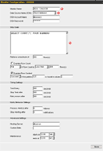 The ODBC/SQL Quality Assurance Monitor tests the ability to log into to an external database, perform a query, and retrieve the results. It effectively ensures that:
The ODBC/SQL Quality Assurance Monitor tests the ability to log into to an external database, perform a query, and retrieve the results. It effectively ensures that:
Any account and password information entered into the Monitor configuration interface is transmitted to the database resource and the resource itself decides if there is enough permission for the database to be used. The user-defined SQL statement can be any valid statement that will return a result set. To reduce the strain on the specified resource, a limit can be applied to the number of rows that will be retrieved / analyzed. To ensure that the correct result set is returned, the following two methods can be used together:
When text searching or matching a column, you can specify the name of the column or the column number. Note: To use this monitor type you must have 32-bit ODBC drivers installed at the time that ipMonitor is started. To configure a DSN (Data Source Name), visit "ODBC 32" in the Windows NT control panel. If the Data Source Name you want to use doesn't appear in the selector dialog it is most likely because the DSN was configured as a USER DSN in a different account space other than that which ipMonitor uses. Important: In order to monitor Oracle 8i structures, the Oracle 8i Client must be installed and properly configured in addition to the DSN. The Oracle 8i Client is a required element to make ODBC connections. This Monitor:
|
||