|
ipMonitor 6.1 Edit QA POP3 Monitor | ||
| < Back | Index | Next > |
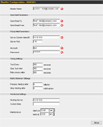 The Quality Assurance POP3 Monitor tests an SMTP mail server's ability to accept mail and distribute it to a POP3 mail server as well as the POP3 mail server's ability to log on users.
The Quality Assurance POP3 Monitor tests an SMTP mail server's ability to accept mail and distribute it to a POP3 mail server as well as the POP3 mail server's ability to log on users.
It sends an email message that contains a special id to the specified account (following any mail distribution rules applied in "Site Settings"). Several attempts are made to pick up this mail before the test expires. It connects to the specified POP3 mail server, logs on with the provided account and password information and then scans the inbox for this special message. If this message is found, it is deleted and the test is considered to be successful. Note: It is recommended that a specific account be created for the purpose of QA POP3 testing. If a shared account is used it is recommended that it leaves its mail on the server machine. This Monitor:
|
||