|
ipMonitor 6.1 Edit QA FTP Monitor | ||
| < Back | Index | Next > |
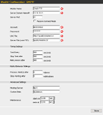 The Quality Assurance FTP Monitor tests the specified FTP server's ability log in a user and then transmit a requested file.
The Quality Assurance FTP Monitor tests the specified FTP server's ability log in a user and then transmit a requested file.
The QA FTP Monitor attempts to log in the configured user and then it requests a specified file. It ensures that the FTP server not only adheres to the FTP protocol but also transmits the exact content of the requested file. In order to retrieve a file from an FTP server an additional "pipe" or "stream" is required. Normally the FTP server requires that the client (ipMonitor's host machine) listen for and accept an inbound connection on a port number above 1024. If Passive Mode is enabled, the FTP server listens for and accepts on a port that it designates. Note: The "Test Intervals" must include the time required to download the specified file. This Monitor:
|
||