|
ipMonitor 6.1 Edit EXEC Monitor | ||
| < Back | Index | Next > |
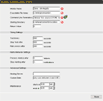 The EXEC Monitor (Third Party Software) executes an external program with any required parameters. If the program finishes executing within the timeout intervals and returns the configured exit code, the test is considered to be successful. If the program fails to finish within the timeout intervals, ipMonitor will terminate the process.
The EXEC Monitor (Third Party Software) executes an external program with any required parameters. If the program finishes executing within the timeout intervals and returns the configured exit code, the test is considered to be successful. If the program fails to finish within the timeout intervals, ipMonitor will terminate the process.
The Third Party Software program that the EXEC Monitor runs must not require input from a user at any point. The program will be run in a separate "desktop space" which is inaccessible from users who login to the computer locally. The Command Line Parameters can contain "tokens" used to provide information to the external program. Tokens are Case-Sensitive placeholders for information that may not be available unless ipMonitor is running. An example is: Last Status (represented by %b)Note: Exercise caution. This program must run in the same account context that ipMonitor runs under. This is either the LocalSystem account or another account (usually with administrator abilities). Note: It is recommended that the external program be located on the same machine that hosts ipMonitor. References to this program, including the Start Directory must use a drive letter to indicate the file path to the executable. This Monitor:
|
||