
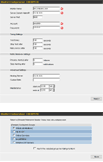 The IPMONITOR Monitor performs an internal diagnostic of the specified ipMonitor.
This monitor allows redundant monitoring and "alerting on behalf" of another ipMonitor to take place.
The IPMONITOR Monitor performs an internal diagnostic of the specified ipMonitor.
This monitor allows redundant monitoring and "alerting on behalf" of another ipMonitor to take place.
When configuring this monitor provide information for an account which has the ability to configure monitors and groups.
Once the "next" button is clicked the specified ipMonitor will be queried and a list of its groups displayed.
If you do not see this list, double check:
- The IP address.
- The port.
- Account information.
Once the list is available, you can select a remote group to monitor. The test will fail if:
- The specified ipMonitor is unavailable.
- The diagnostic fails to complete within the "timeout intervals".
- Any monitor in the selected group has tried to trigger an alert.
This Monitor:
- Considers the specified resource unavailable after a specified number of seconds.
- Persistently tests the resource at specified intervals.
- Disallows testing during a maintenance period.
- Waits for a specified number of failures to occur before starting alerts.
- Switches testing intervals, from "responding correctly" to "not responding correctly". Configurable intervals allow you to test more or less aggressively in the event of failure.
- Stops alerting after a specified number of alerts.
- Has a placeholder for a WinNT Service Name or any other information required by a recovery script.
Please refer to Last Status by Monitor Type for details regarding Last Status codes displayed for this monitor in the Monitor Status reports.
|
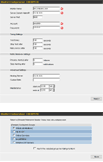 The IPMONITOR Monitor performs an internal diagnostic of the specified ipMonitor.
This monitor allows redundant monitoring and "alerting on behalf" of another ipMonitor to take place.
The IPMONITOR Monitor performs an internal diagnostic of the specified ipMonitor.
This monitor allows redundant monitoring and "alerting on behalf" of another ipMonitor to take place.