|
ipMonitor 6.1 Edit SSL Monitor | ||
| < Back | Index | Next > |
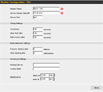 The SSL Monitor tests the specified Web server's ability to accept
incoming connections and conduct a secure transaction. It requests the
default page (/) and ensures that the Web server is adhering to the
HTTPS protocol.
The SSL Monitor tests the specified Web server's ability to accept
incoming connections and conduct a secure transaction. It requests the
default page (/) and ensures that the Web server is adhering to the
HTTPS protocol.
If the SSL Monitor fails, you may need to install a certificate from the monitored web site. To install a certificate, log in to Windows® using the account assigned to the ipMonitor service. When you are logged in, launch Internet Explorer and connect to the site you want monitored. From the status bar, double-click the "Lock" icon and then click the "Install Certificate" button from the Certificate dialog box. Note: To use the SSL Monitor the account context under which ipMonitor executes must have run Microsoft's Internet Explorer at least once. Note: If an IP Address is used to specify the network address of the HTTPS server, it must have a RDNS entry for that specific IP Address. Its DNS Name is used to look up each Site that has a certificate with a trusted certificate authority. This Monitor:
|
||