|
ipMonitor 6.1 Add Monitor | ||
| < Back | Index | Next > |
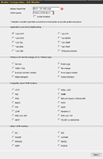 Before monitoring a resource on your network first a Monitor must be added, then configured. Select the "Add Monitor" button to start the Add Monitor Wizard. You will be required to provide the following information.
Before monitoring a resource on your network first a Monitor must be added, then configured. Select the "Add Monitor" button to start the Add Monitor Wizard. You will be required to provide the following information.
More than 30 different monitors are provided in ipMonitor to test network resources including a generic (TELNET) monitor that can be used to watch any TCP/IP based application not directly supported by ipMonitor. For more information regarding individual monitor types: ACTIVE DIRECTORY, ASP / HTML, DNS-TCP, DNS-UDP, IPMONITOR, EVENTS, EXEC, FILE, FINGER, FTP, GOPHER, HTTP, IMAP4, IRC, KERBEROS 5, LDAP, NTP, NNTP, NOTES, ODBC / SQL, PING, POP3, QA DNS, QA FTP, QA IMAP4, QA HTTP, QA LINK, QA POP3, QA SNMP, QA SQL, QA TRAP, RADIUS, RWHOIS, SNMP, SMTP, SPACE, SPEED, SERVICE, SNPP, SSL, TELNET, WHOIS |
||